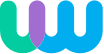 IBEW Local 175
IBEW Local 175
New users can register via the Union Worx Apple or Android app, or on the web. They will be invited or they can go to the link provided to them by their participating local admin. Simply fill out the registration form and wait for the local to activate your Account.
Register Here
New users must wait for their local to activate their account before they can login to use Union Worx. This allows the local to review and determine which users are on their instance of Union Worx. This process is the same for any local the user is associated to.
Currently, each local has it's own requirements for being part of their instance of the Union Worx platform. This means every local has a unique login and must activate you for that local. Once logged into that local in the Union Worx app, users can switch between each local without having to re-login.
You can update your communication preferences anytime in the app or on the website. On the web: Log in to your account, go to Account Information, and select the Notifications tab. In the mobile app: Go to Account, then Notifications.
View your preferences
Each local determines how much detail is visible on the out of work list. However, you can always see your own position.
If an automatic payment fails due to an expired card, autopay will be disabled until the card information is updated.
IBEW Local 175 office
3922 Volunteer Dr Suite #9
Chattanooga, TN 37416
4238943557
Do you need something else?
Submit a support request to your local administrator.